Qpercom 2.0, released in February 2021, is a major update across our remote assessment platform that adds a number of new features while fixing previous errors and bugs.
New product releases are essential for system maintenance and security.
Clients can request that this update is made to their version of Qpercom immediately by contacting info@qpercom.ie
A full list of changes is below:
Observe App
- New modern look & feel and enhanced colour scheme
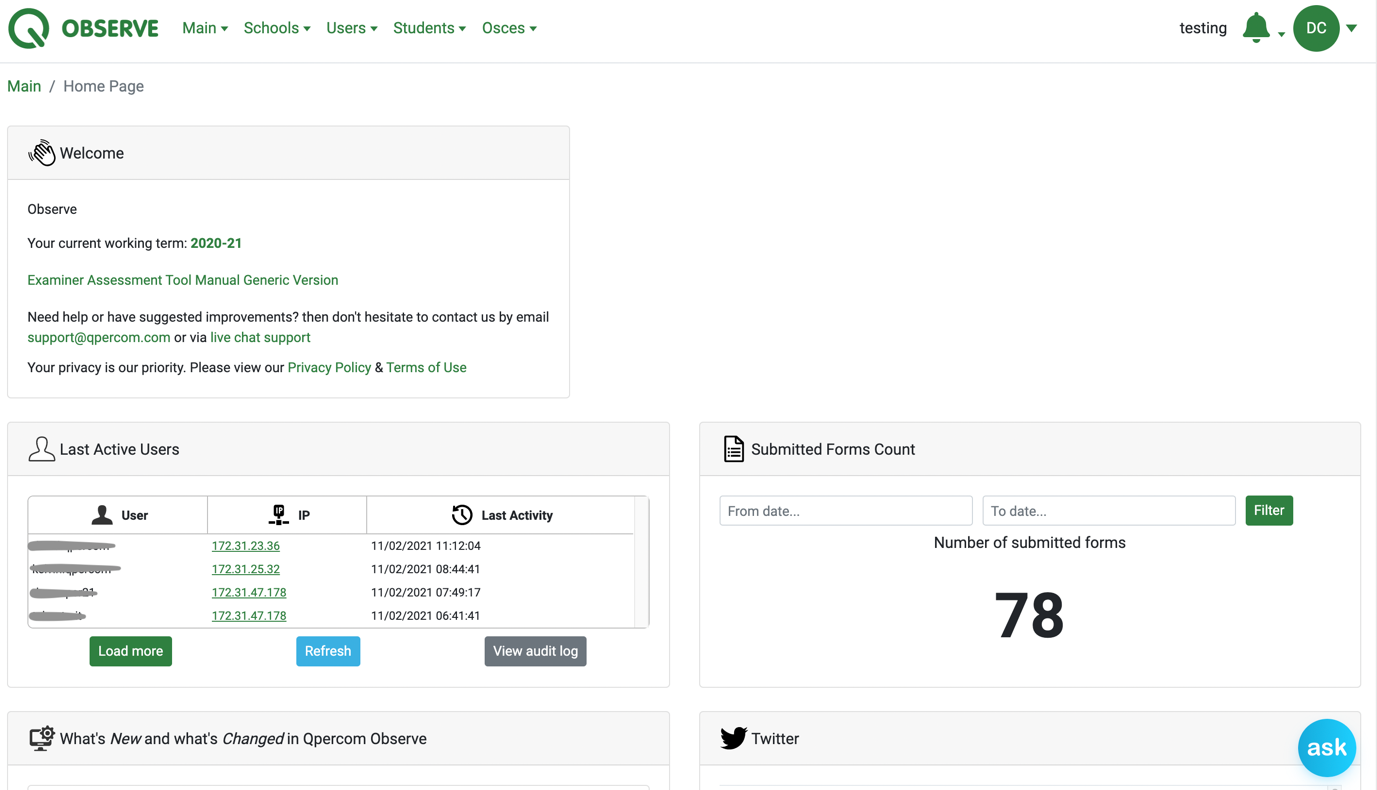
- Administrators can now enable item feedback entry within an assessment form section to allow examiners to give feedback/comments per item or self assessment question
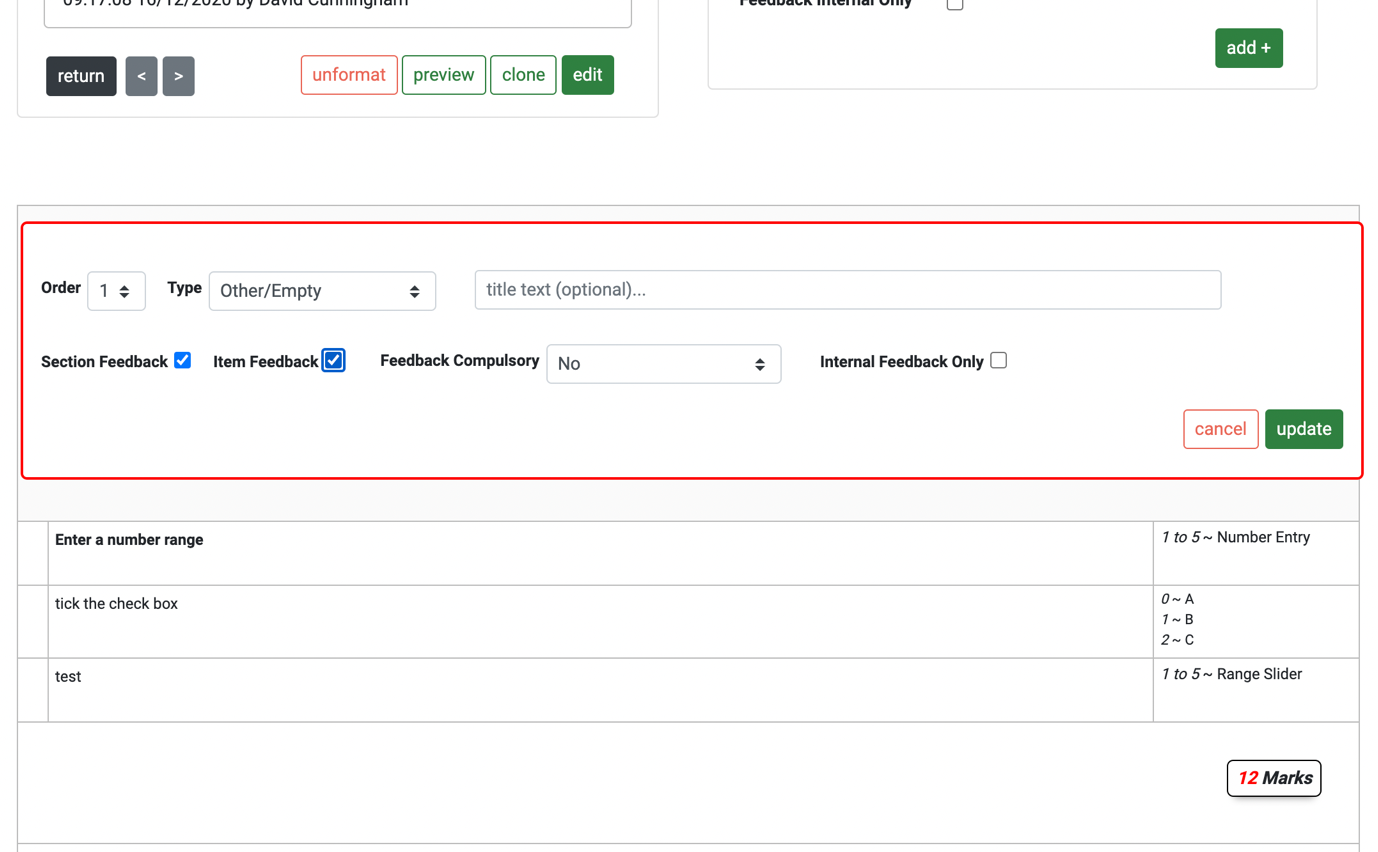
- Ability to attach additional instructions to student feedback reports for all or fail grades only and include a digital signature
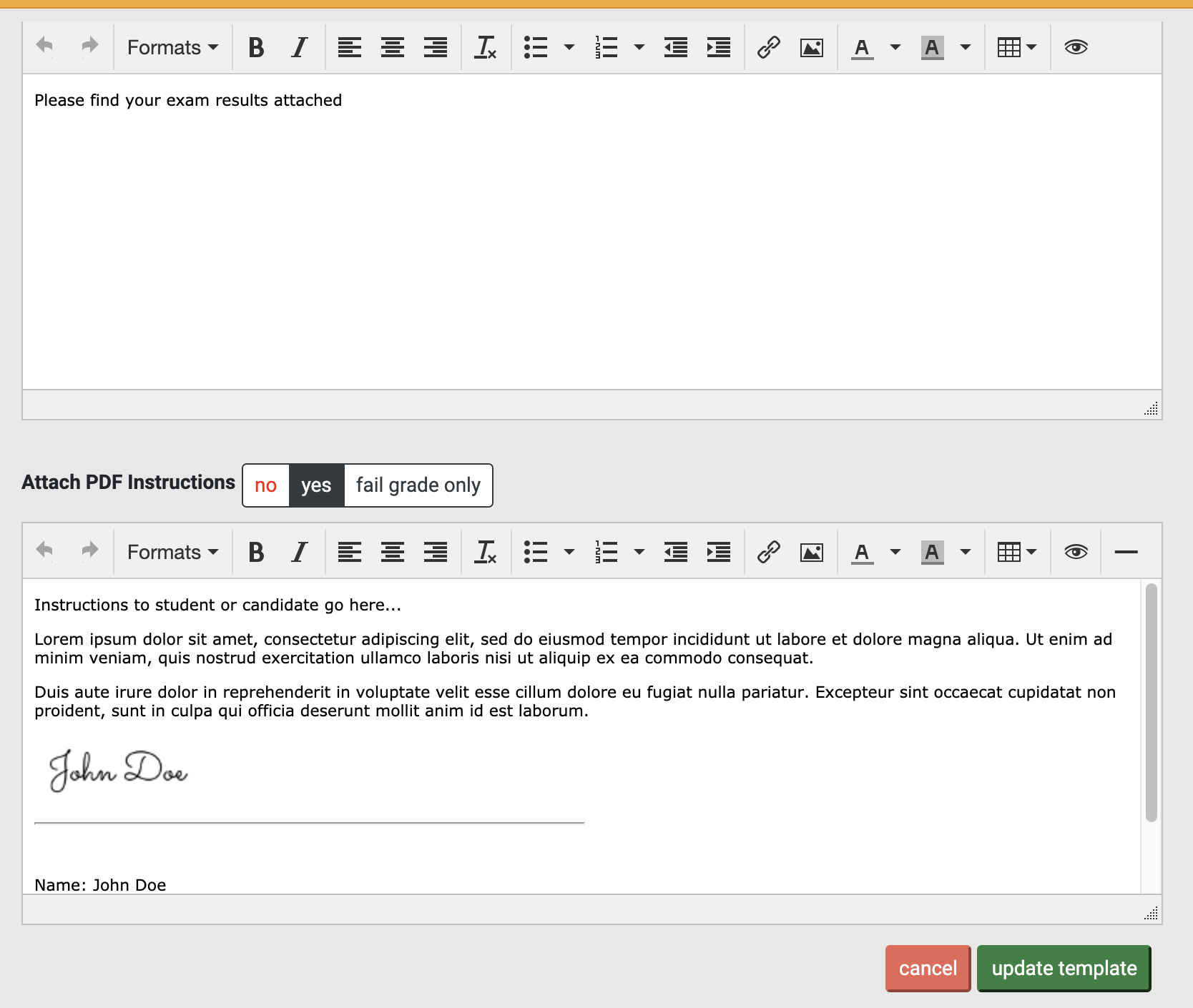
- New media centre giving users the ability to upload media files in bulk (mp4, pdf, jpg) and to attach them to exam entities such as stations, scoresheets with different levels of access for users
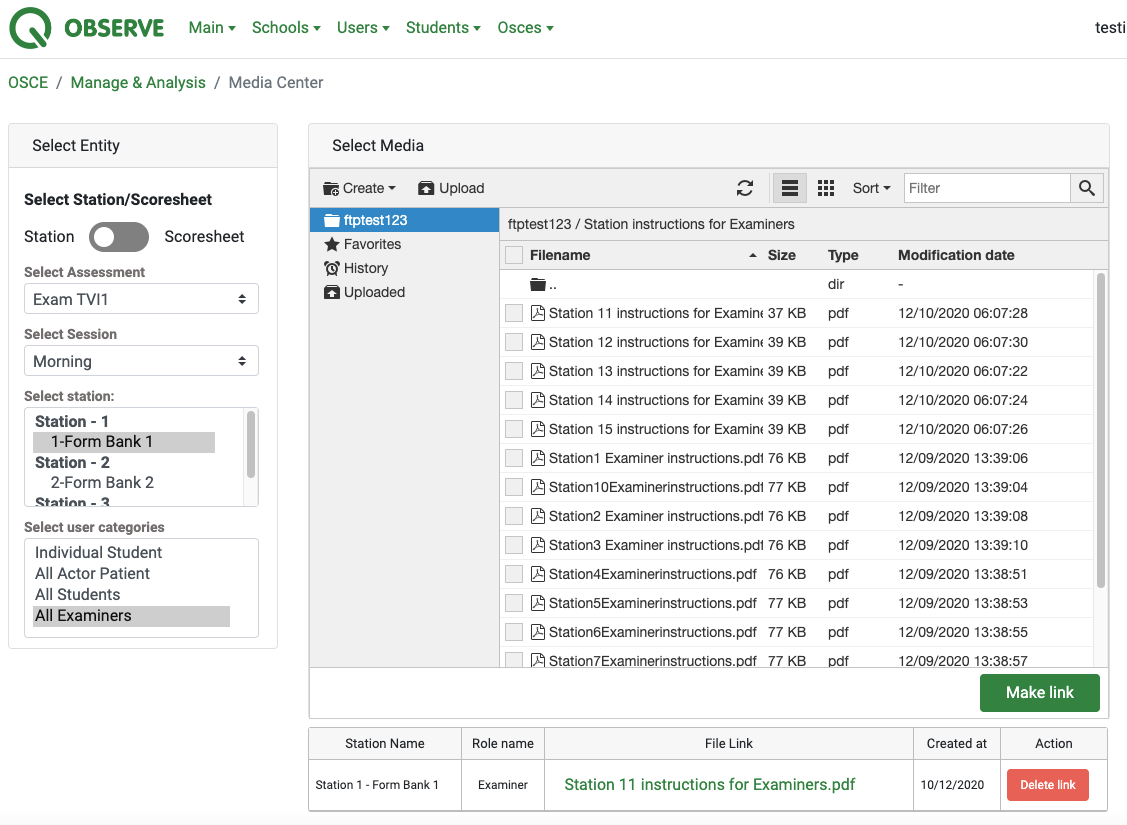
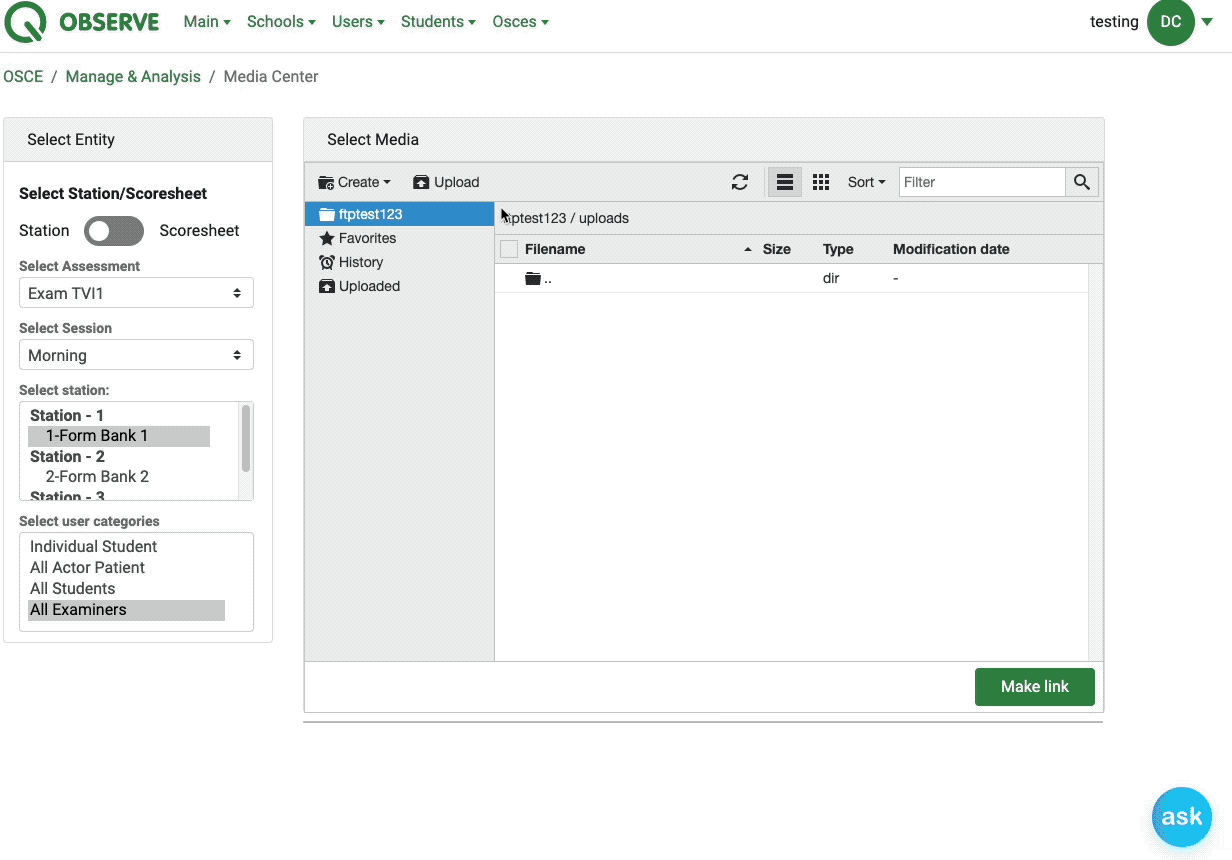
- New remote assessment feature, allowing exam coordinators to facilitate remote assessments (Reading Time, ID Confirmation, Assessment time etc.) through video integration and exam logistics automation. This feature also includes a watch tab giving the exam coordinator the ability to monitor virtual (station) rooms and communicate with participants including actors, examiners and students. The user can also send predefined and custom notifications to all or certain groups of participants for the purpose of prompting the participants on next action or providing additional user related information
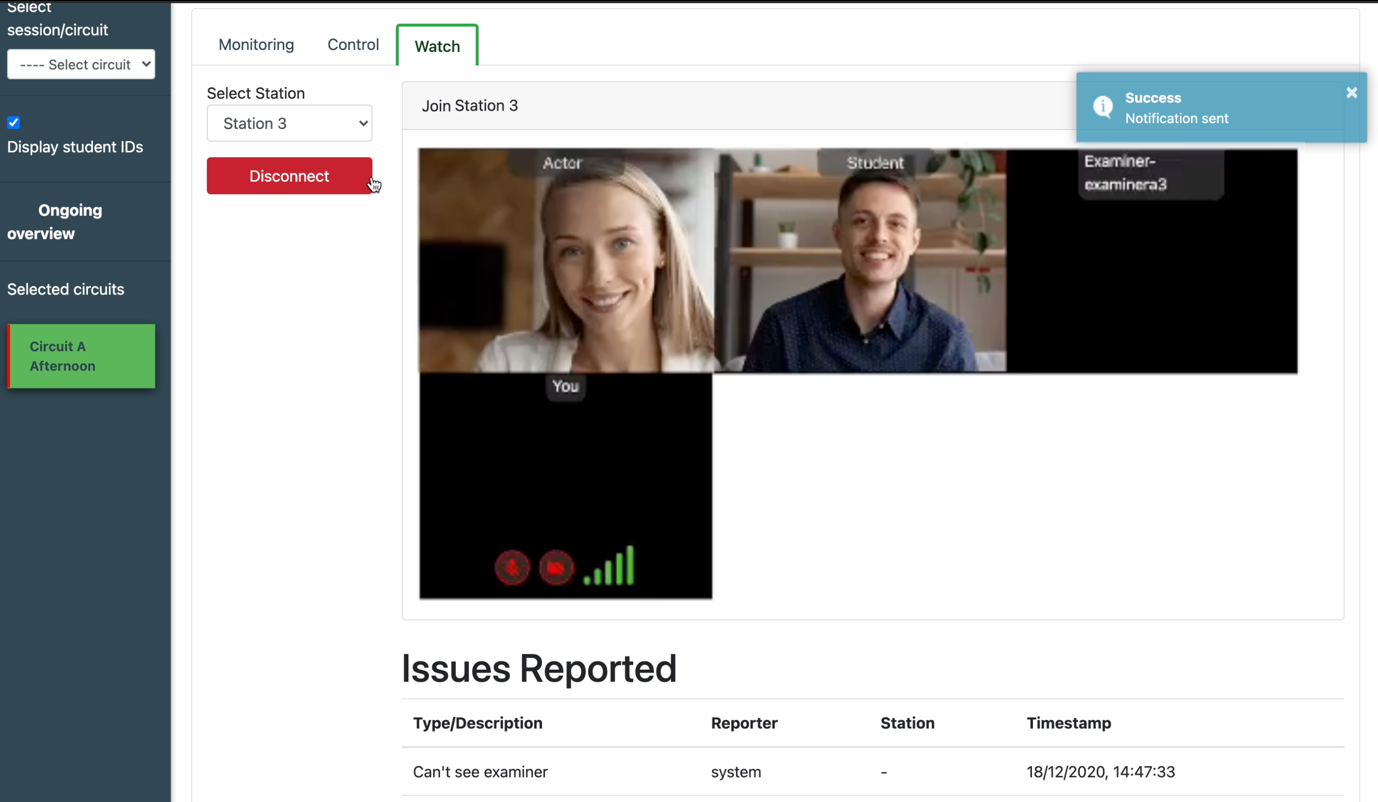
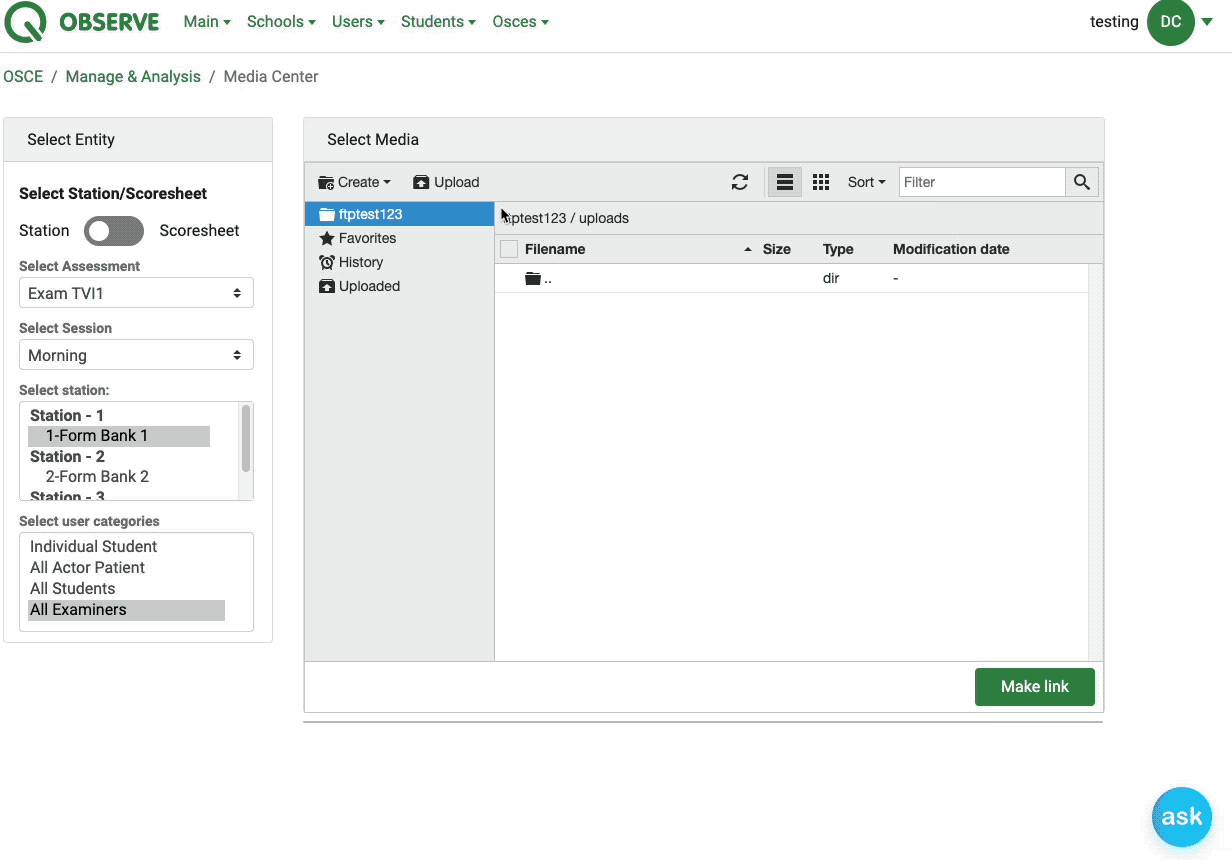
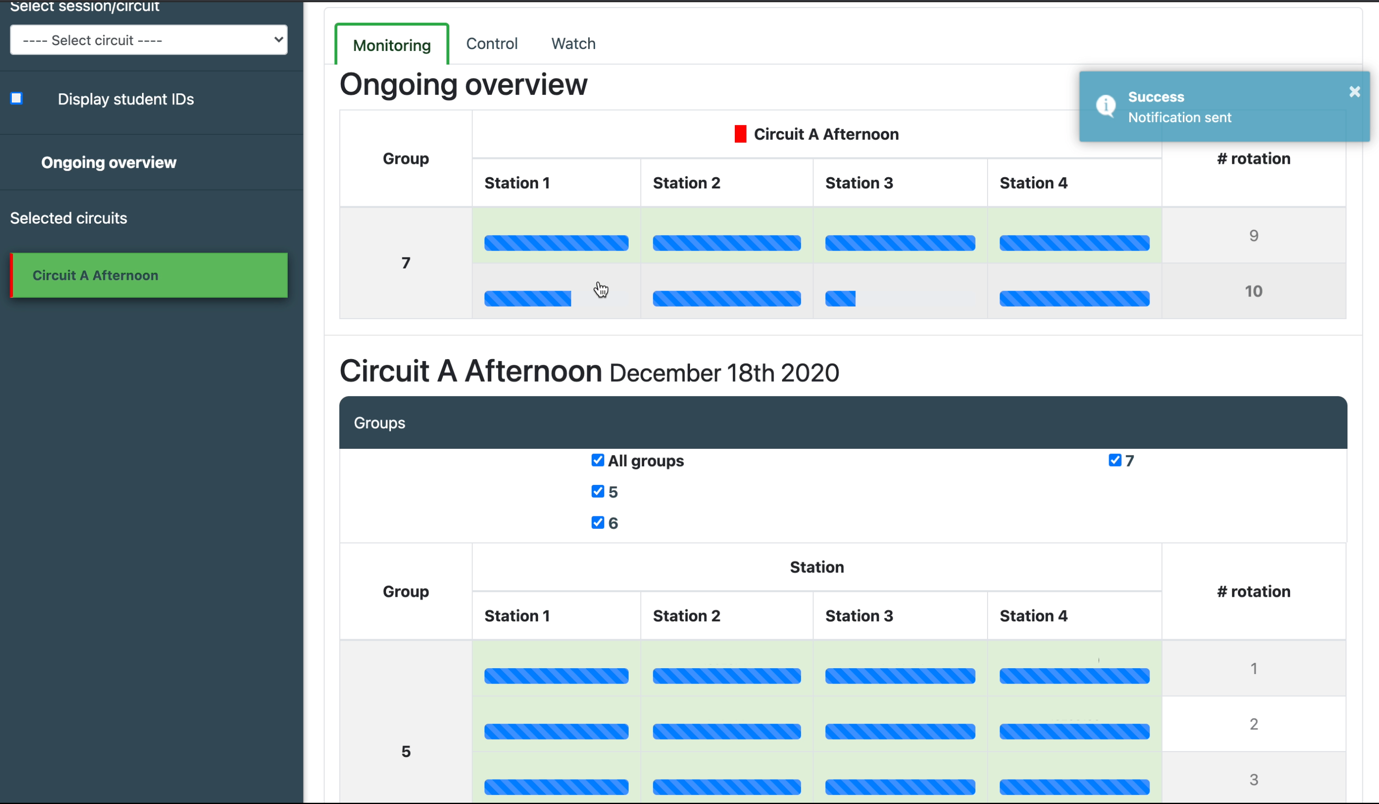
- Assessment component upgraded to support video integration
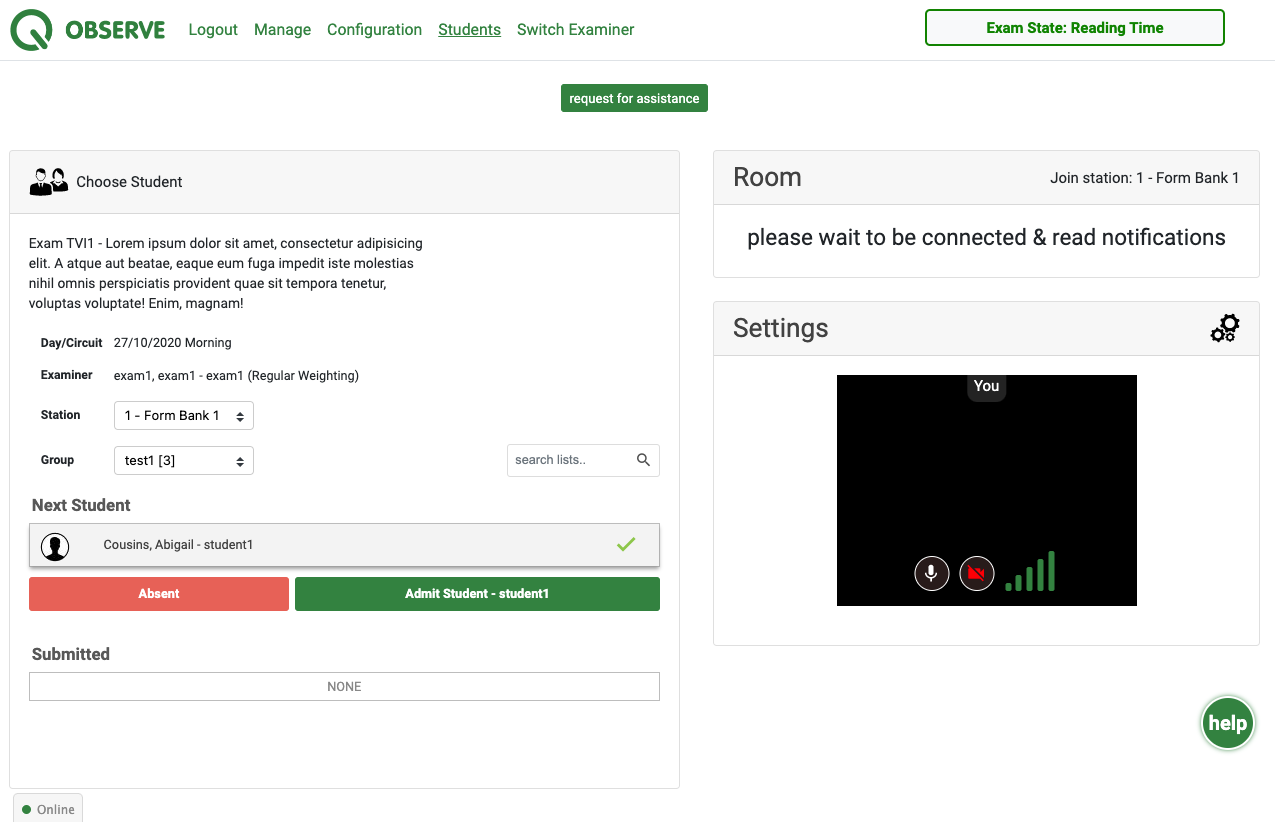
- Assessment component upgraded to support remote assessments and to receive exam state changes, prompts and request assistance from exam coordinator/admin
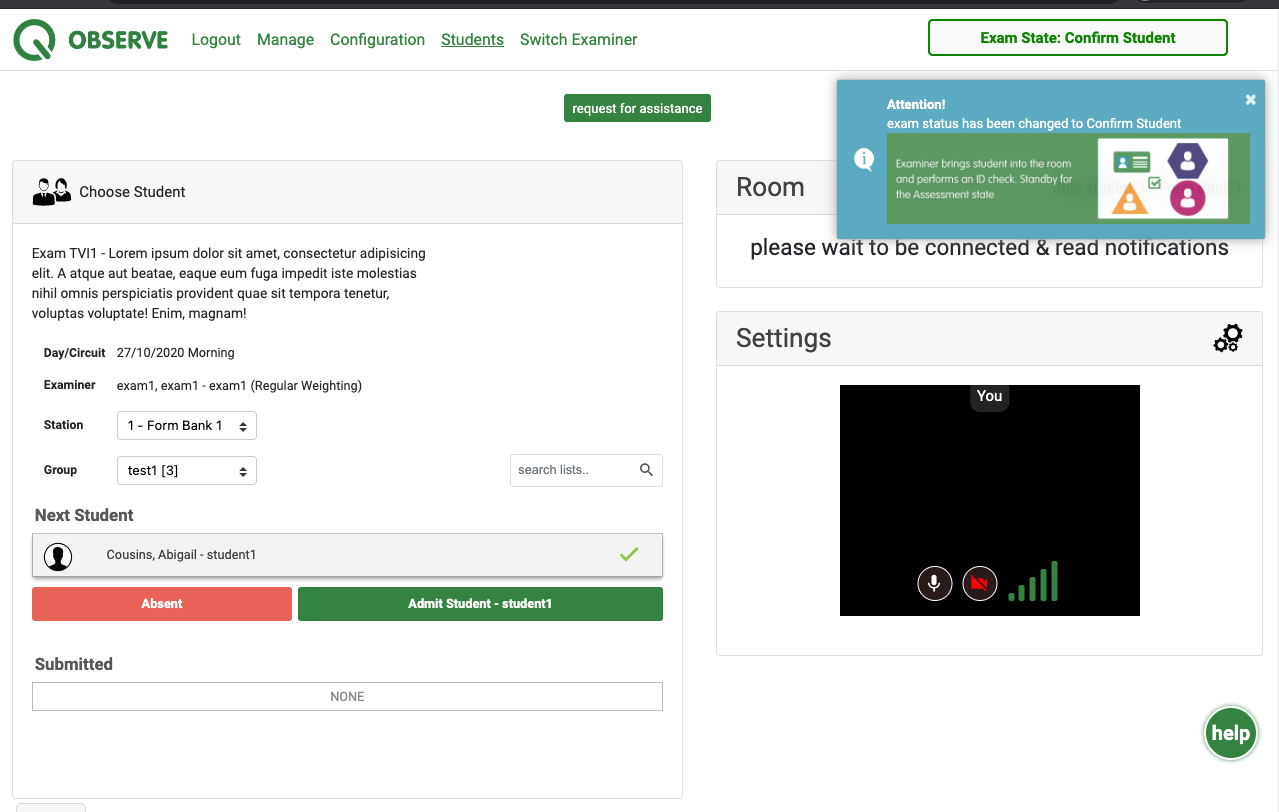
- New Observe Backend API and that can be made available upon request with API docs to assist with third party integration
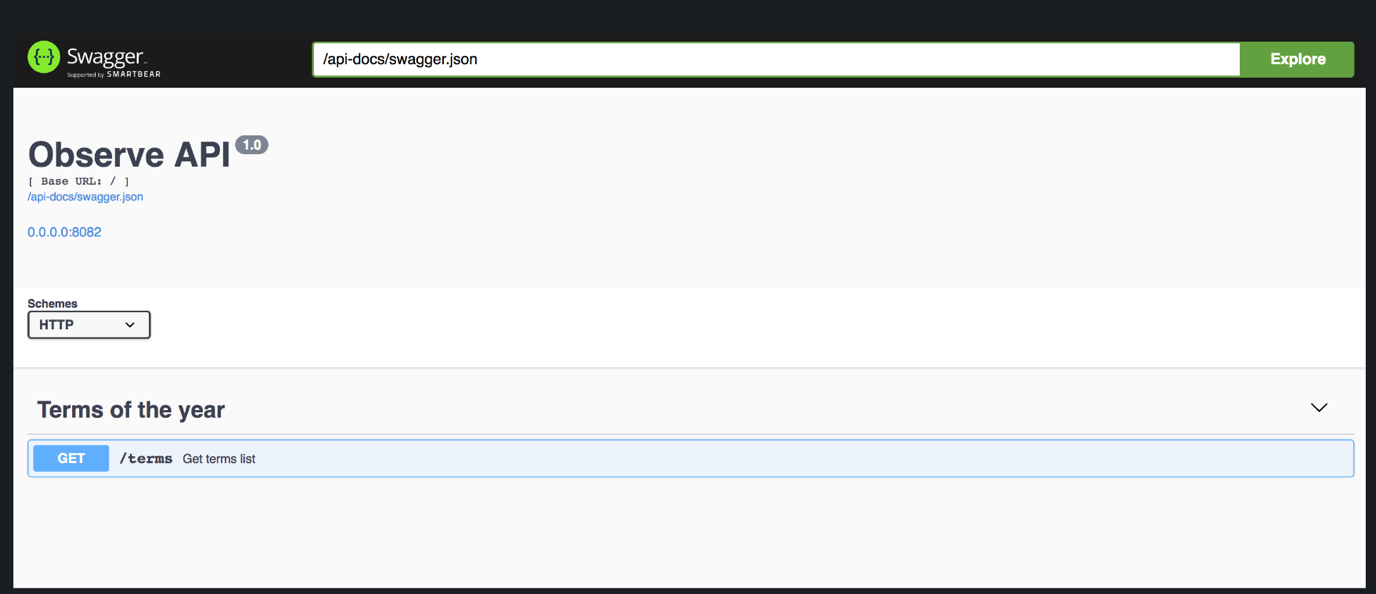
- Gender fields removed from excel/pdf in the student list download for gender neutrality
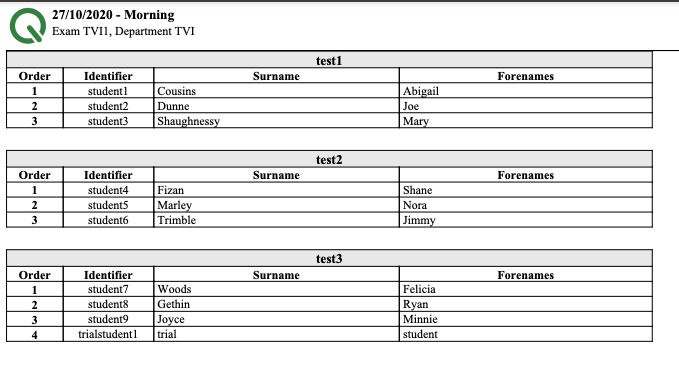
- Improved performance, reliability security powered by AWS Cloud technology

Console App
- New app to allow students and simulated patients access to a dashboard to participate in remote assessments with video integration
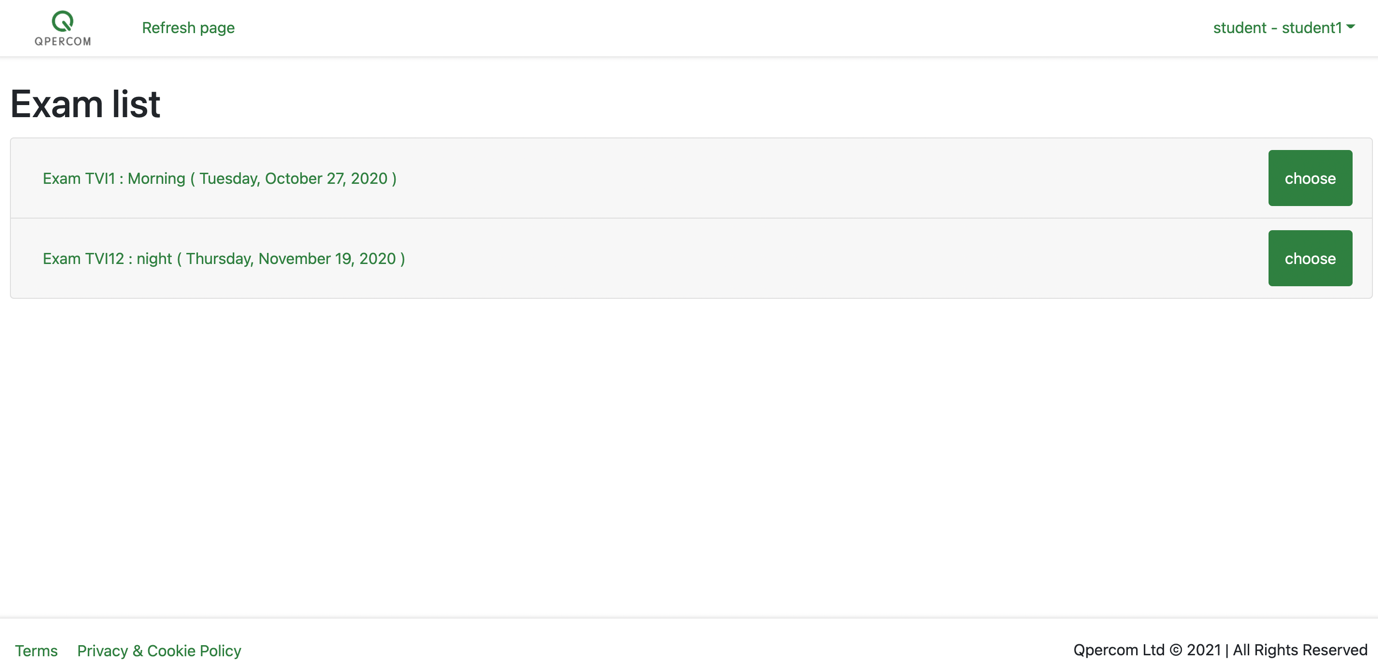
- Ability for students and simulated patients to preview an exam scheduled, configure mic/camera settings and test network quality
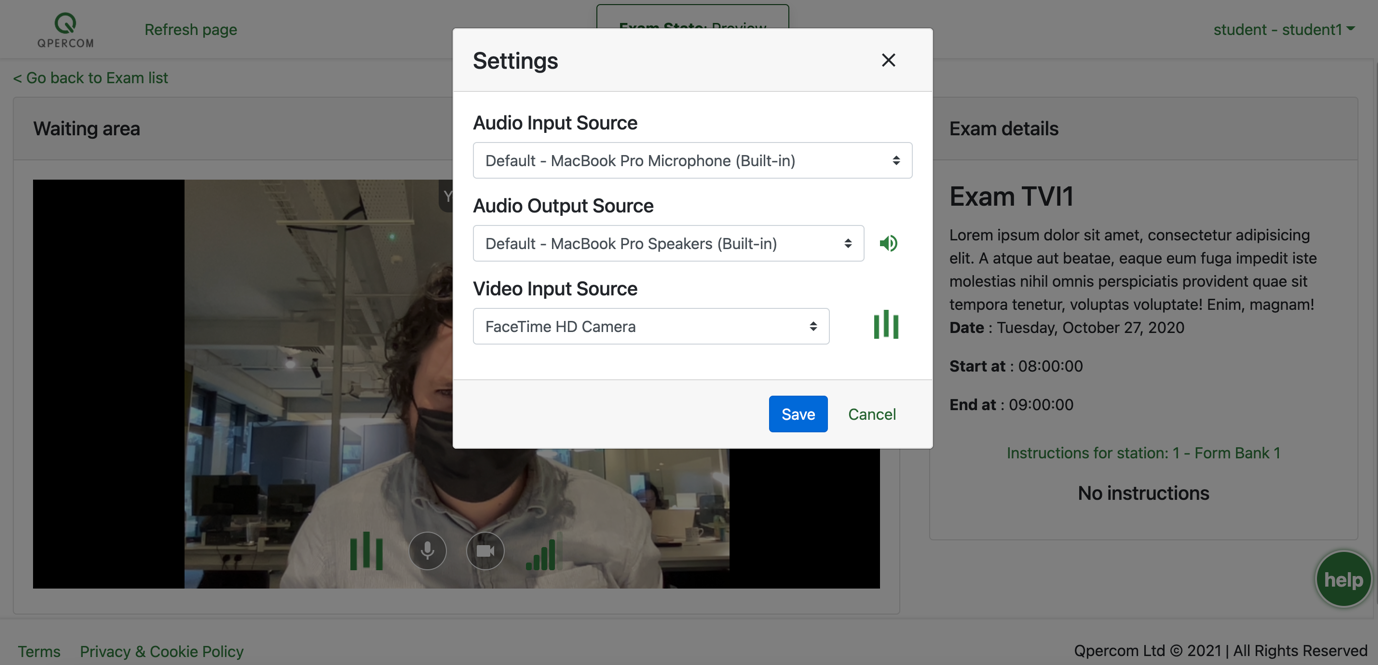
- Ability for students and simulated patients to request assistance from the exam coordinator using a help option
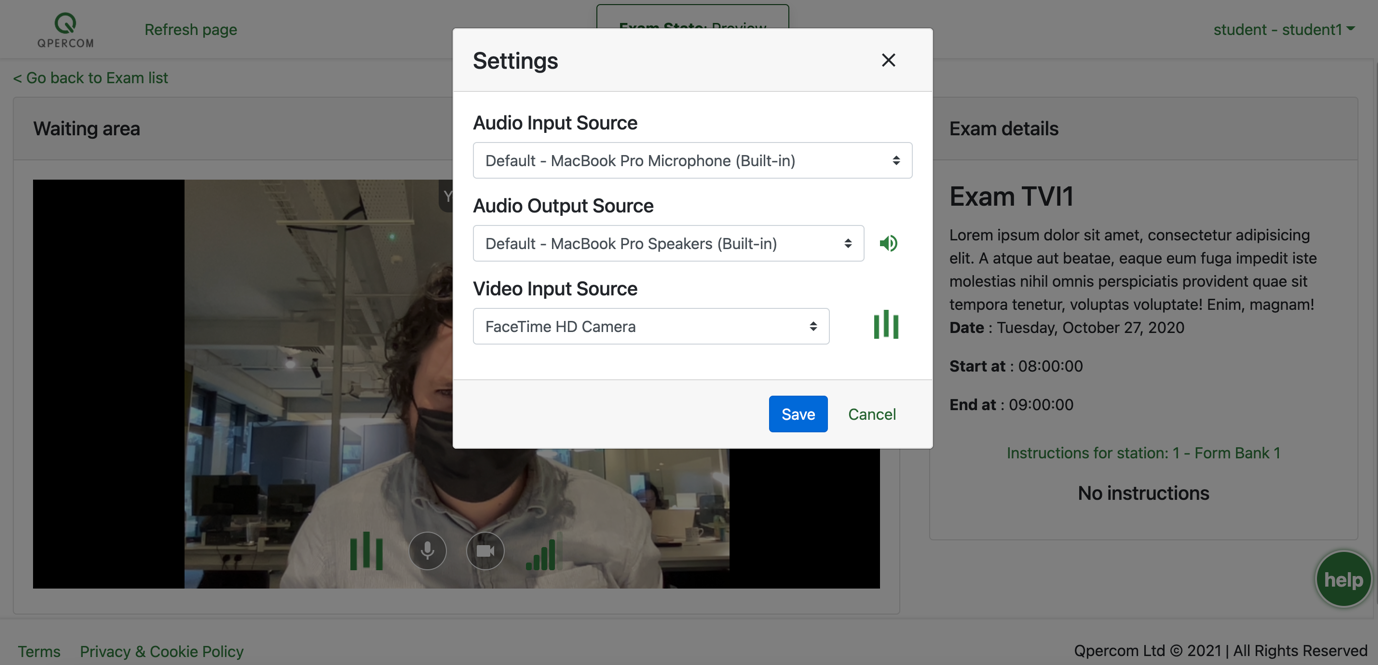
- Ability for students to read instructions before entering a station and connecting with examiners and simulated patients
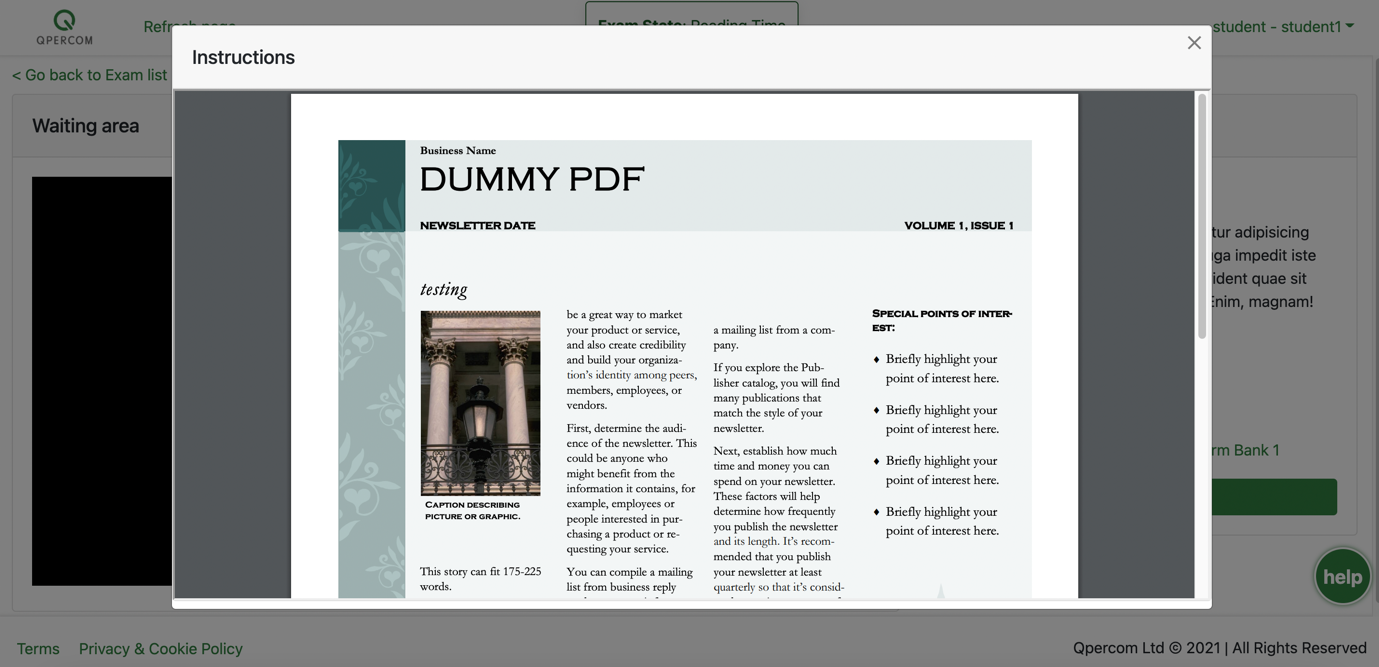
Obsolete
- The Borderline Regression analysis template downloads have been removed from the Observe app in this release to discourage users from performing offline manipulation of scores and outcomes in spreadsheets which increase risk of human error. Qpercom Analyse (coming soon) will facilitate online regression analysis (Method 1 and 2) and Standard Error of Measurement with 68% Confidence Interval and 95% Confidence Interval accompanied by a reporting tool.
Want the new Qpercom 2.0 update applied to your system?
Contact us at info@qpercom.ie to request that this new major update is applied to your instance of Qpercom. This update will be applied free of charge.
Posted in News





























